How To Remove Powered By Blogger From Blogger
I am going to say how to remove “Powered
By Blogger” from blogger blog. Actually I don’t recommended it
because when Google crawler scan your site and he thinks you are trying to hide
something from your blog. And Google crawler take it seriously. So it may take
a bad effect on your blog. In order to remove “Powered By Blogger” message from
footer, you need to edit your blogger template and delete the widget from your
blogger template. If you really want to do this, you can follow this tutorial.
Please take a backup of your blogger template before making any changes in it.
Because it helps you to revert back to the original template if something goes
wrong after editing your template. Please remind, this tutorial is only for the
new blogger interface.
How To Remove Powered
By Blogger From Blogger -
Step 1 - Go to
Blogger Dashboard – Template – Edit HTML . Then you may see a security warning .
Click proceed .
Step 2 – Mark the “Expand
Widget Templates” option .
Step 3 – Press Ctrl + F
and find for “Attribution1” . You will see something like this . Now
select the following highlighted code and delete it . Then click save .
Step 4 – You may see a
confirmation warning . Click “Delete Widget” .
Now visit your
blog again . The text ”Powered by Blogger” no longer appear at the footer
. Thanks for visiting .




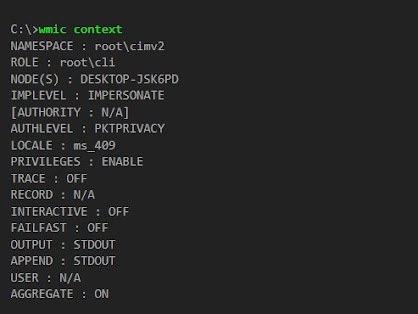
Comments
Post a Comment