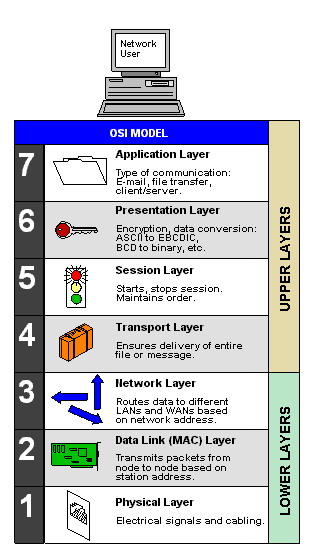ETHERNET CABLE COLOR CODING DIAGRAM

Ethernet Cable Color Coding Diagram for: · Category-5 cables · Category-5E cables · Category-6 cables · Category-6E cables The information listed here is to assist network administrators in the color coding of Ethernet cables. Please be aware that modifying Ethernet cables improperly may cause loss of network connectivity. Use this information at your own risk, and ensure all connectors and cables are modified in accordance with standards. The Internet Centre and its affiliates cannot be held liable for the use of this information in whole or in part. T-568A Straight-Through Ethernet Cable The TIA/EIA 568-A standard which was ratified in 1995, was replaced by the TIA/EIA 568-B standard in 2002 and has been updated since. Both standards define the T-568A and T-568B pin-outs for using Unshielde...