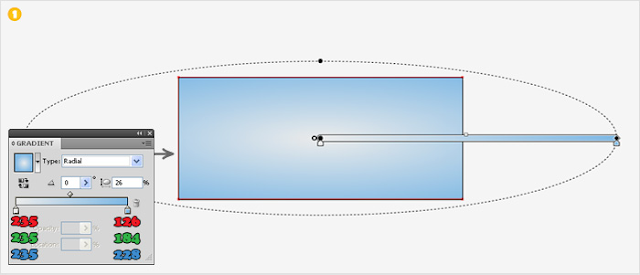Useful Windows Run Command Full List
hold windows key and press 'R' All Windows run commands A: Accessibility Controls – access.cpl Accessibility Wizard – accwiz Add Hardware Wizard- hdwwiz.cpl Add/Remove Programs – appwiz.cpl Administrative Tools – control admintools Adobe Acrobat (IF IT’S INSTALLED)- acrobat Adobe Designer(IF IT’S INSTALLED)- acrodist Adobe Distiller (IF IT’S INSTALLED)- acrodist Adobe Image Ready (IF IT’S INSTALLED)- imageready Adobe Photoshop (IF IT’S INSTALLED) – photoshop Automatic Updates – wuaucpl.cpl B: Basic Media Player - mplay32 Bluetooth Transfer Wizard – fsquirt C: Calculator – calc Certificate Manager – certmgr.msc Character Map - charmap Check Disk Utility – chkdsk Clipboard Viewer – clipbrd Command Prompt – cmd Command.com - command Component Services – dcomcnfg Compare files - comp Computer Management – compmgmt.msc Control Panel – control Create a shared folder wizerd – shrpubw D: Date and Time Properties – timedate.cpl DDE Shares