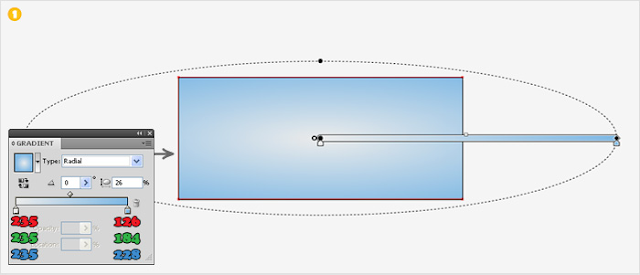A VoIP Terminator

A VoIP terminator is one who takes VoIP calls off internet and delivers them to PSTN phones. Therefore, selection of a terminating partner that can transmit your calls to their destinations with better quality is also vitally important. While selecting a terminator, following different issues should be considered to provide better-quality service. Number of calls managed simultaneously by the network The alternate way to transfer the call to it desired destination in case of any fault/failure occurred in the network Supported CODECs for coding and encoding purposes Overall setup of the network The protocol used by the termination network In telecommunications services, emerging use of VoIP (Voice over Internet Protocol) and other services (like VOD, IPTV etc.) has made QoS monitoring an essential element for high-quality service. It is used to monitor the quality of a network in terms of transmission, error rate and other characteristics that can be