Folding Text Effect Tutorial
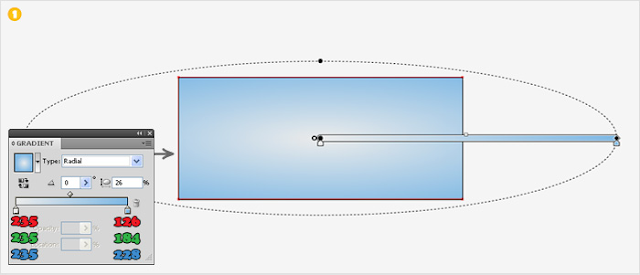
This tutorial will help for the general and advance user's who will design with folding text effects with the help of Adobe Illustrator CS 10 Step 01 First, create a 700by300px document. Start with the background. Select the Rectangle Tool(M), create a 700x300px shape and fill it with the radial gradient shown in the image below. Lock this shape. Step 02 Select the Type Tool(T) and add your text. Use the Impact font then follow all the other properties shown in the Character pallete (image #1). Select this new text and go to Object > Expand. Fill the resulting shapes with white and place them in the middle of your art board. Step 03 Next, you need to cut some small shapes from these letters. Pick the Pen Tool(P) and create some paths like image #1. Select them along with the letters then click on the Divide button from the Pathfinder pallet Create a new layer, name it “LETTER SHAPES” and move the shapes filled with white (from image #2) inside.